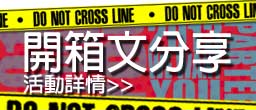frequently asked questions
![]() What file formats do you accept for images?
What file formats do you accept for images?
![]() Partee supports several picture file formats. Each has different trade offs between file size and quality. Whichever format you decide on using, please remember to save all image files in RGB or CMYK color mode.
Partee supports several picture file formats. Each has different trade offs between file size and quality. Whichever format you decide on using, please remember to save all image files in RGB or CMYK color mode.
PNG - Portable Network Graphics format is our recommendation for image uploads. It is a completely loss-less compression and gradients come out much smoother than JPG images.
JPG - JPG's support over 16 million colors, but slightly "distort" the image to compress the file size. For photos, the human eye cannot tell the subtle changes in color, but along straight edges and in pictures with large solid colors, distortion becomes very apparent. The resolution over 300dpi is suggested.
AI- Adobe Illustrator Not Acceptable
EPS - Encapsulated PostScript - Supports Millions of color and must be saved in Bitmap Form. Vector form is not acceptable.
The following formats have long uploading times and are not recommended:
PSD - PhotoShop Document supports millions of colors. This file format also has exceptional image quality, but it does not compress your file so file sizes will be large and uploading times will be long.
TIFF - Tag Image File Format is similar to a PSD file but the layers are flattened. Uploading times will be long.
BMP - MS Windows Bitmap Format - Saves your file pixel for pixel, Supports Millions of colors, the drawback is extremely large file sizes, which translates into extremely long upload times.